Detailed drawings of machine tools need to be easy to understand. Features must be dimensioned in views that face the reader of the drawing.
A beginner in Drawing up Machined Parts needs to know how to lay out views so that the machinists that is going to make the part understands what they are looking at. Auxilary views in Pro/E allow the Detailer to lay out a view of an angled cut so that the face of the cut is parallel to face of the viewer.
It is all explained so much easier in a video, so Watch this video, it is less than 9 minutes, and who knows, we might learn something from each other!
The world is NOT square, at least not all the time. Next week we will dig deeper into laying out views and dimensioning angled cuts.
If you already are a detailing wiz, how do you do it differently from what was shown in the video?
FOR FUN
We are VERY please that Rentapen was voted one of the Top 10 Businesses of 2012. I think I made the guys next to me a bit nervous… take a look.
Rentapen congratulates the team at Dueco (Lift Truck Manufacturers in Waukesha, WI) for winning the Top Business of 2012 Award on June 7, 2012.
Till next time…
The Queen


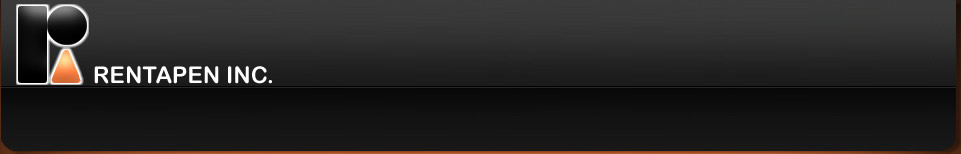


No Responses to “Auxilary Views in Pro/E — Get Ready to Detail Features in an Angled Surface”
Trackbacks/Pingbacks